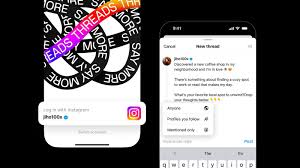Gadget company, Apple, produces a new iPhone every year. However, a simple software update can allow you maximize the functionality of your iPhone for long.
Although some capabilities might only be available on the most recent models, typical users can use an iPhone for at least three more years without missing out on any significant features.
To prolong the life of an iPhone and maximize the use of an Apple device, these are three basic tips to follow:
1. Consistently install the most recent software patch
Apple has a reputation for releasing software updates with newer functionality. A minimum of four significant iOS upgrades can be applied to an iPhone to keep it current and safe. Meanwhile, Apple has made 5G networking available for iPhone 12 and iPad 13 series with the most recent iOS 16.2 upgrade.
The software includes important security updates in addition to new functionality, and it also resolves an issue from a previous build.
Therefore, to maintain your iPhone operating smoothly, it is always advised to install the most recent software update.
Install the most recent version of iOS on your iPhone by going to Settings > General > Software Update. Before trying a software update, make sure your iPhone has at least 60% battery life and a reliable internet connection.
2. Replace the battery.
If your iPhone no longer lasts all day, you can resolve this problem by simply changing the battery on your iPhone for a much lower cost.
Once more, make sure the battery is replaced by an authorized service facility so that it is a genuine part. The best course of action is to purchase a replacement battery as opposed to a completely new iPhone because batteries deteriorate with time.
Navigate to Settings > Battery > Battery health and charging to view the maximum capacity. If the iPhone’s battery is less than 80% of its maximum capacity, a replacement should be considered.
3. Perform an annual iPhone reset.
If the iPhone is slow and is running out of storage, in some circumstances, a simple factory reset of your iPhone could resolve these problems. A factory reset will clear the device’s cache and temporary data, freeing up internal storage and other resources, making the iPhone feel faster.
For Apple iPhones to be able to download and install software upgrades, you must have at least a few GBs of internal space free. Additionally, to free up internal storage, you can create a backup of your material on Apple iCloud.
To transfer or reset your iPhone, go to Settings > General. To reset your iPhone, delete all of its data and settings.