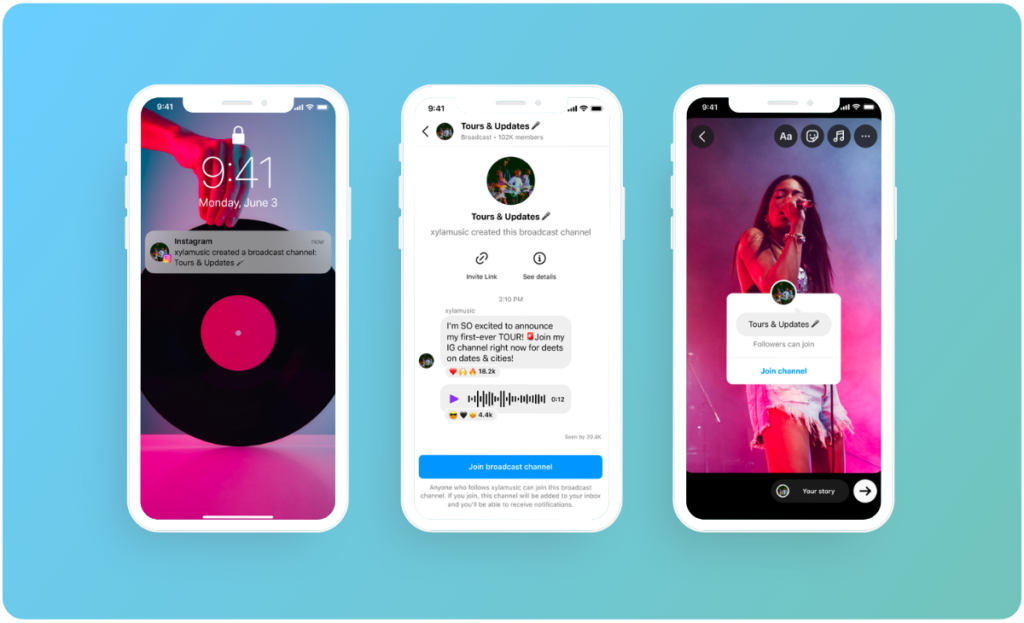Instagram, owned by Meta, has recently introduced the highly anticipated ‘channels’ feature for broadcasting messages.
This feature, which was previously limited to select creators and users, has now been rolled out globally, allowing creators to share text, video, and photo updates with their invited and subscribed followers.
It’s important to note that only creators have the ability to send messages in broadcast channels, while followers can react to content and participate in polls.
In a blog post on June 15, Meta officially announced the global rollout of Broadcast Channels.
Once a creator gains access to create a channel, they can start sending messages and inviting their followers.
Whenever there are updates from the creator, followers will receive notifications. However, all Instagram users will have the opportunity to view the content on the channel.
If you’re an Instagram creator eager to leverage this exciting feature on your Android or iOS device, follow these simple steps:
- Step 1: Open the Instagram app and select the messenger icon located in the top right corner of your feed.
- Step 2: Tap on the edit or write message icon also located on the top right.
- Step 3: Now, choose the “create broadcast channel” option.
- Step 4: Give your broadcast channel a distinctive name and select your desired audience.
- Step 5: Once configured, you can showcase the channel on your profile.
- Step 6: Finally, tap on “Create broadcast channel” to bring your channel to life.
By following these steps, you’ll unlock the potential of Instagram broadcast channels, allowing you to engage and communicate with your followers in a whole new way.